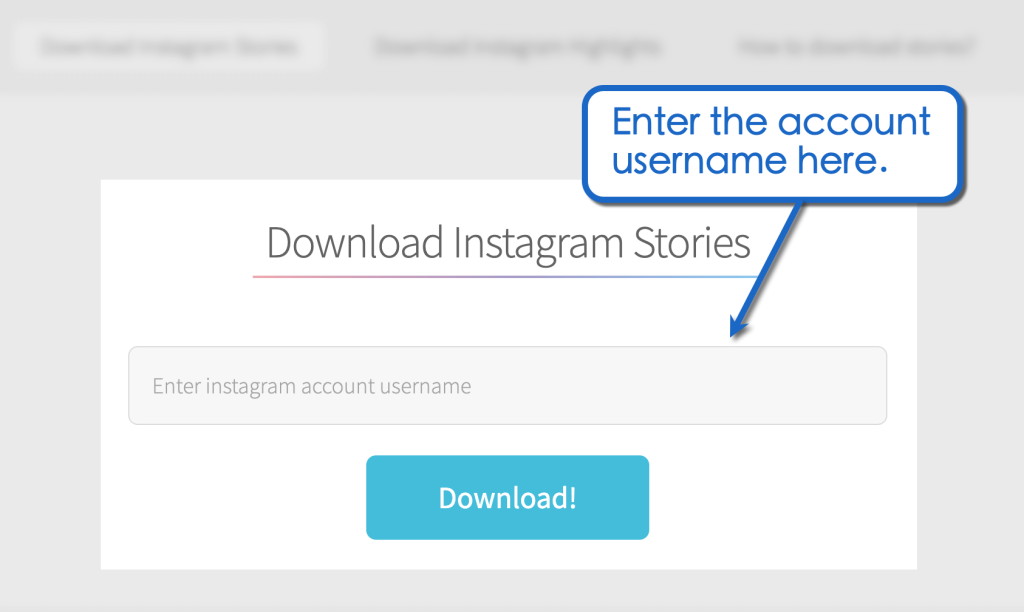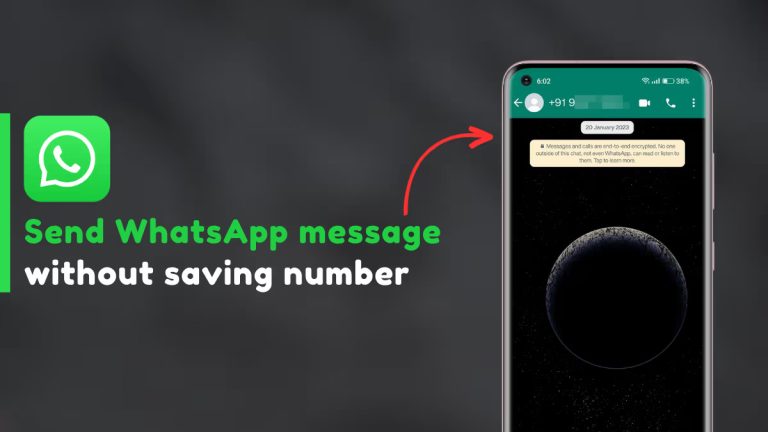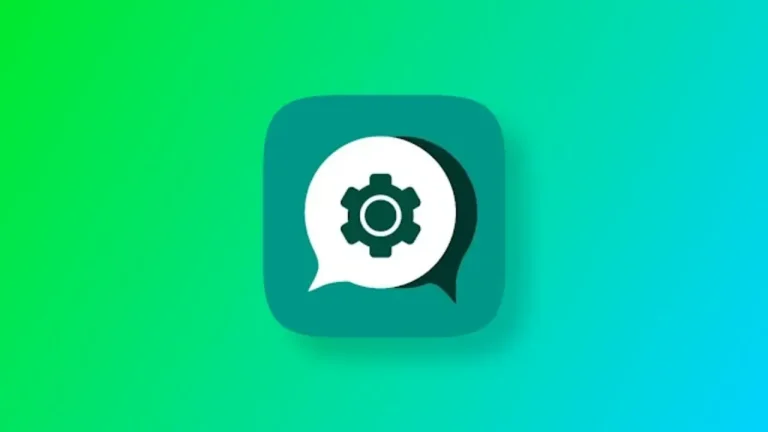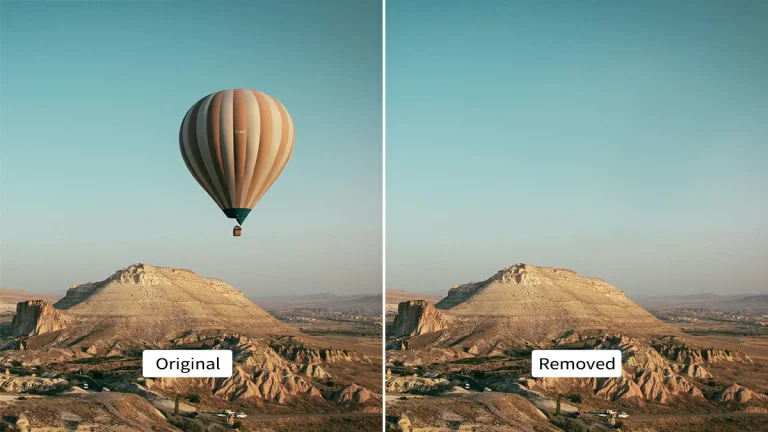how to save insta story with music in 2025
People love to share Instagram stories with their friends, but it is difficult to save stories with music. Instagram removes music when you save a story due to copyright rules. But you can still save your stories with music using these free, easy methods.
Methods
1. Save through Instagram (Without Music)
Instagram allows you to save stories, but it removes the music. Follow these steps:
- Open your story.
- Tap the three dots (•••) at the bottom.
- Select Save Video (Instagram will save it without music).
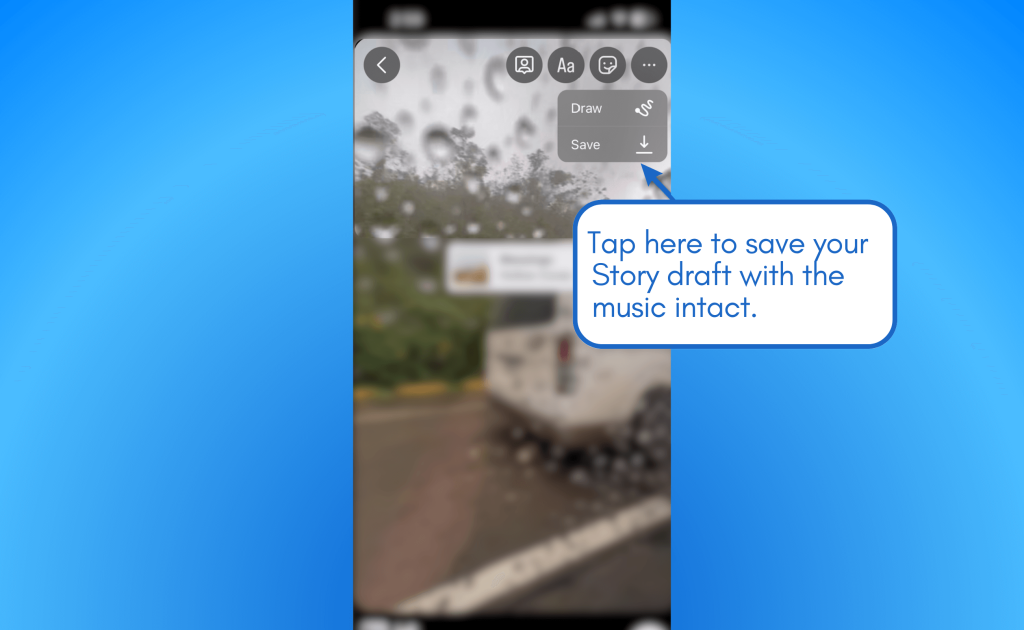
2. Use Screen Recording (With Music)
The easiest way to save a story with music is by recording your screen. Here’s how:
- Open your phone’s screen recorder (found in settings).
- Play the Instagram story.
- Start recording while the story plays.
- Stop recording, and your phone will save the video with music.
3. Use a Instagram Story Saver App
You can also use Story Saver.net to save Instagram stories with music. Follow these steps to download stories using this app:
- Copy the Instagram story Link
- Now Go to storysaver.net
- Pass link in search box form
- Enter Instagram user name and click download button
- Select current story or highlights this page
- After click ” Save as ” button for save your Pc,Phone or Mac